William Baran - Week 10 Devlog
Total Time: 6+ hours
Main Menu Coding:
I first started by creating a basic main menu function. Once we had more artwork and different designs, they could be incorporated. The main purpose of the main menu would be to give the player freedom to pick which level they were going to and then the ability to quit the game. As simple as this sounds, it took a bit longer than first anticipated. The reason for the setback was for the controller configuration with the main menu. Since our game was centered around using a controller, we needed to be able to traverse the main menu with just the joystick and a button press. This led to some issues with getting the main menu to select the correct button and be able to change which UI elements were being displayed. Originally, it was set so that after the player clicked "play" it would hide all the current elements and then show the level selection. But with the controller, it needed to be able to change the elements and have the next option pre-selected so that it could traverse the new buttons. After some research, I figured it out and now the main menu functions as it should.
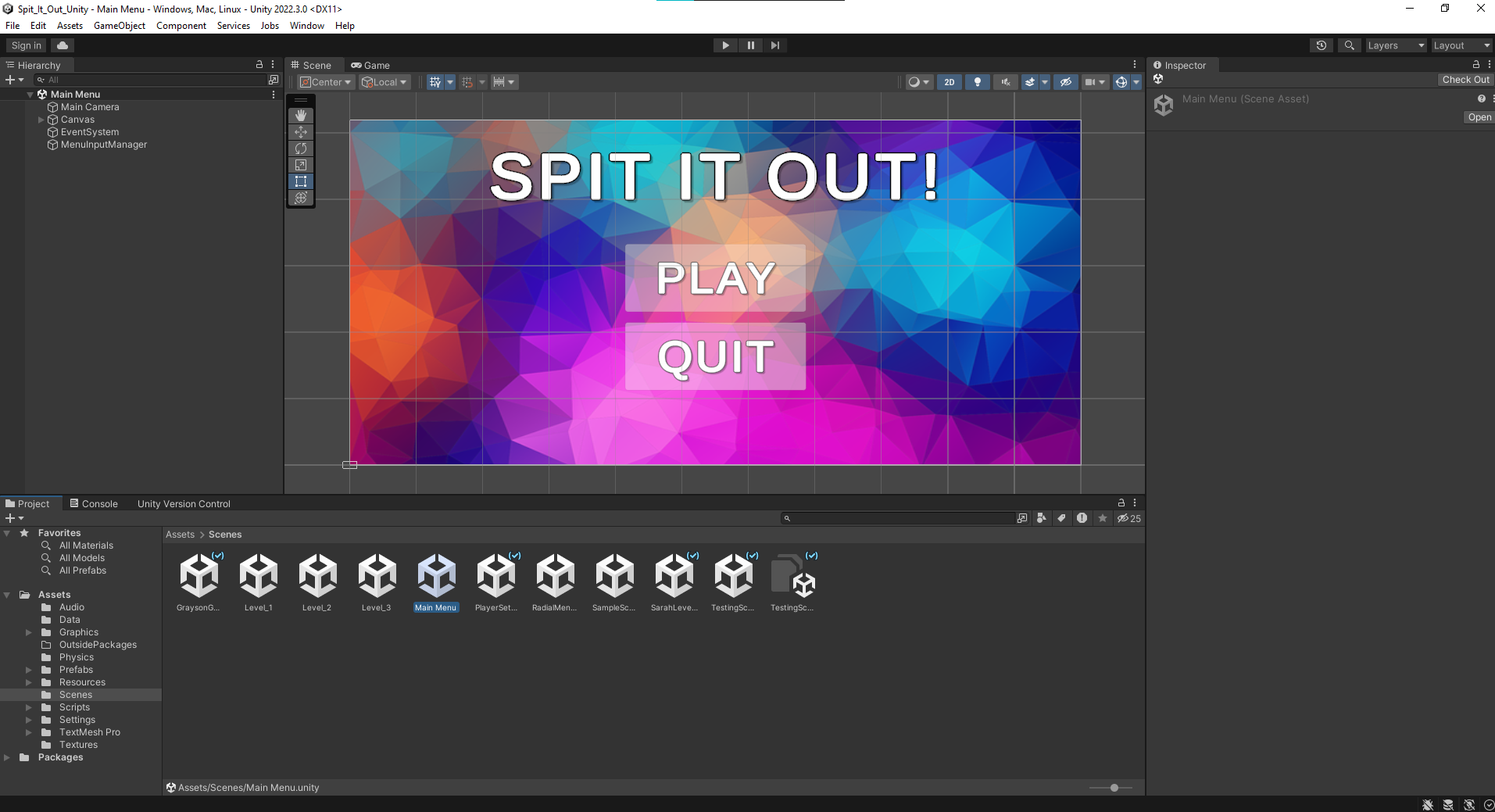
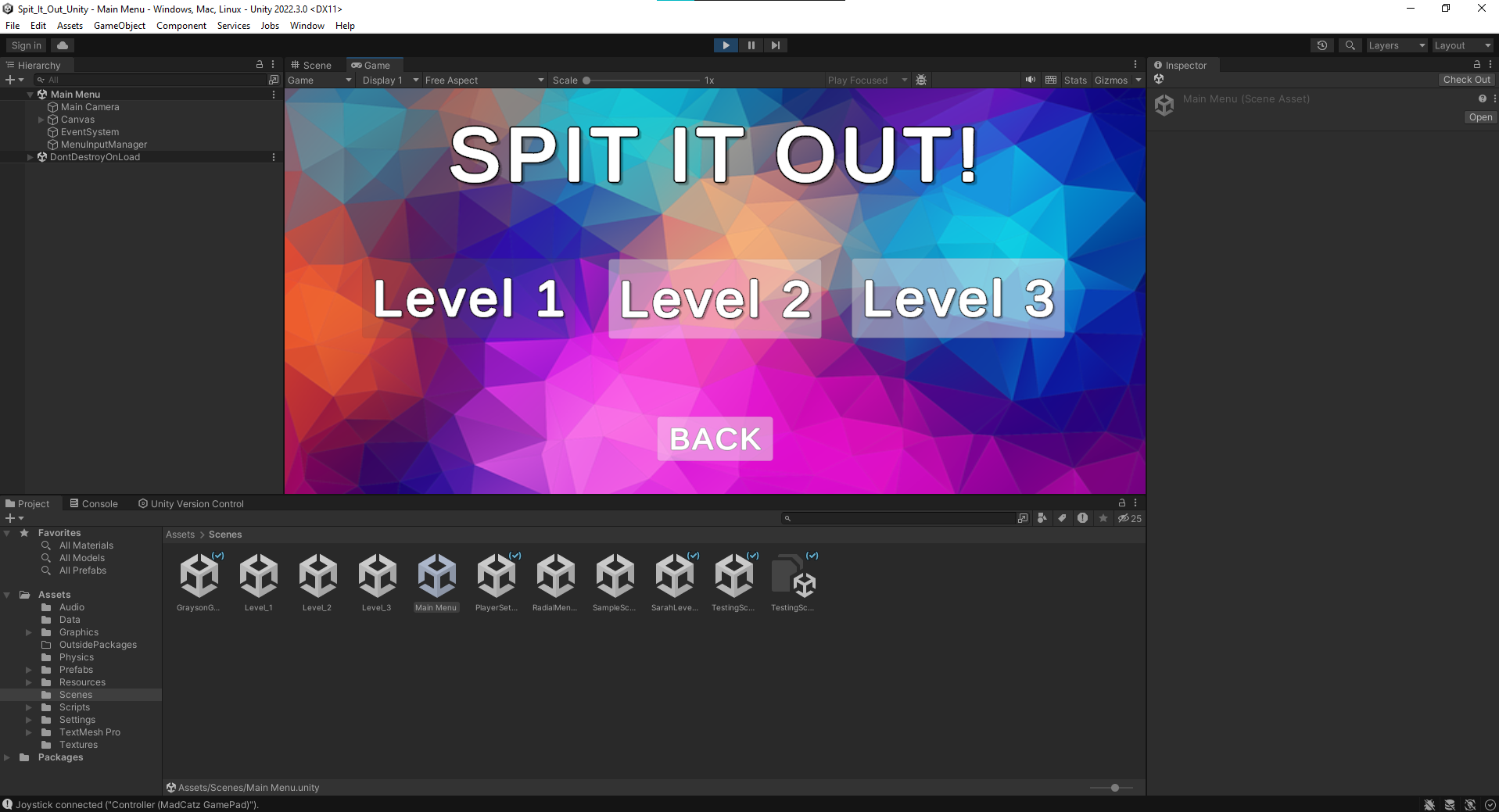
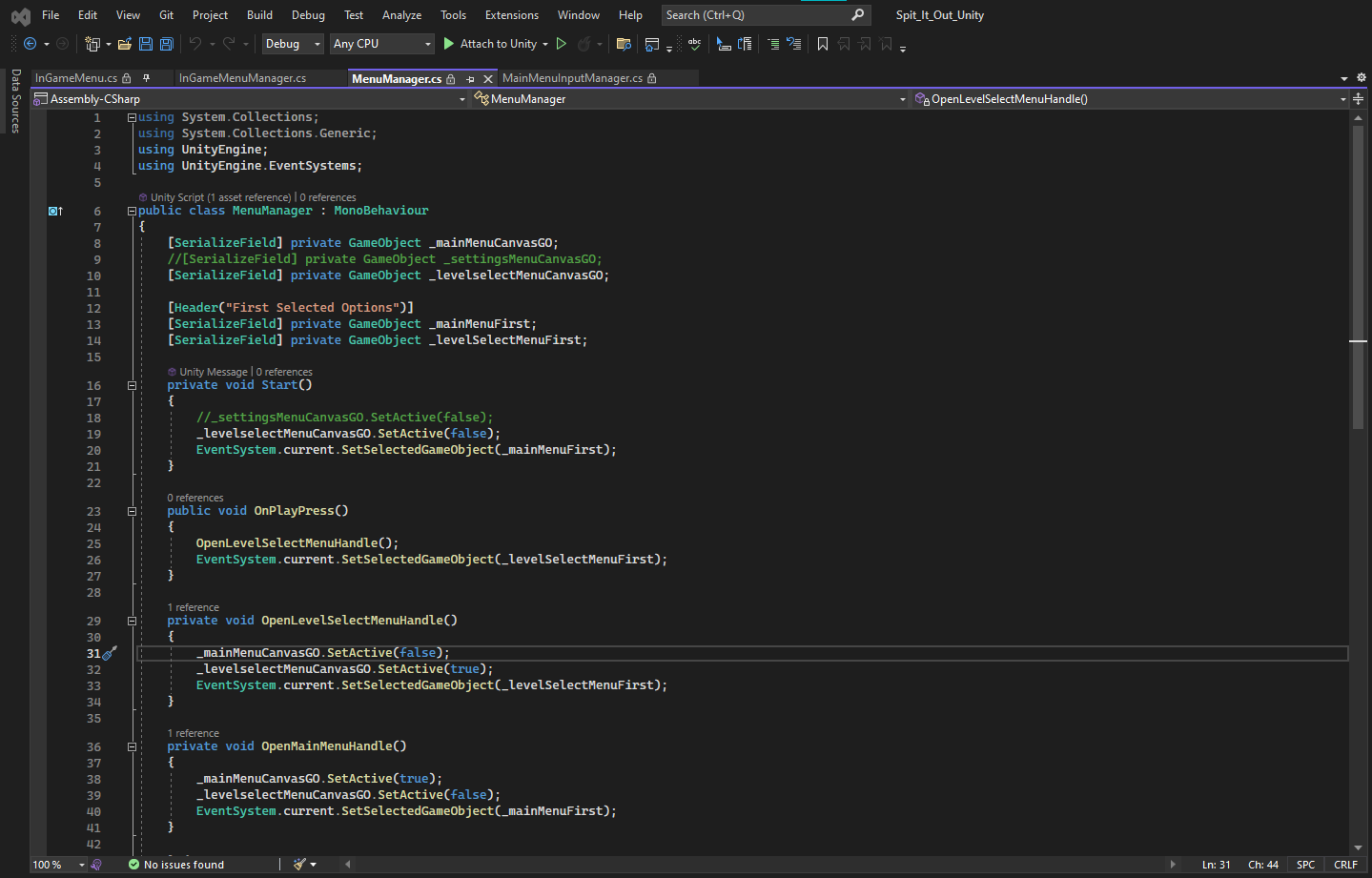
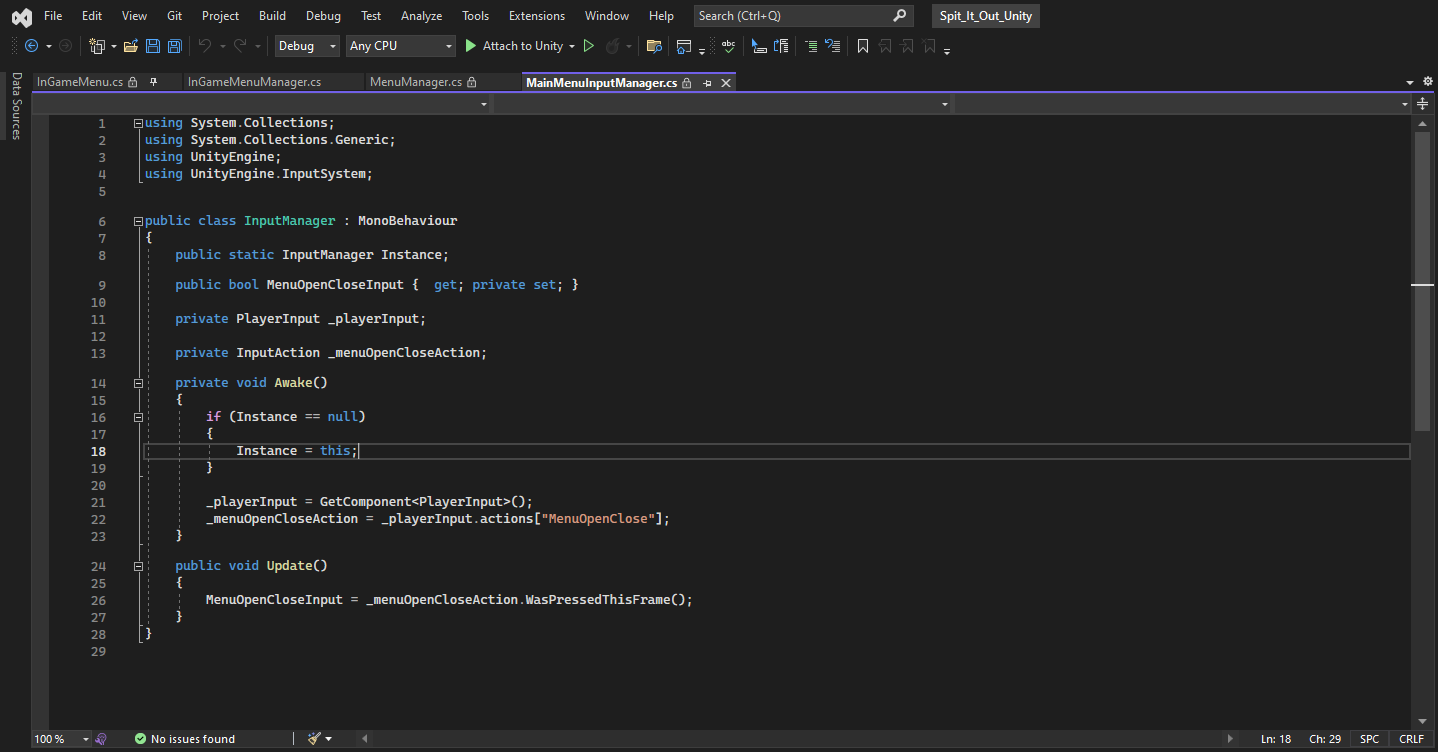
In Game Pause Menu:
The pause menu has been proving to be a more challenging process. While it carries the basic idea from the main menu, needing to pause mid-game has been causing issues. The first problem I encountered was that my controller pause input wasn't working correctly. This may be an issue with my controller's capabilities with Unity since I was having issues besides the pause button with my controller. The jump input was not working correctly until Sarah assisted in fixing it. But then a day later, even with the fix Sarah showed on, the jump input stopped working once again. However, I was still able to pause and open up with my keyboard input. The second issue that arose was that the controller input would still move the character while in the menu. I added the function to stop the player's inputs in the game but when using the control stick it still changes the way the player is facing. The third problem I've been having is that to get the menu to function with a controller, like with the main menu, it needs to pre-select one of the buttons so that you're able to traverse the menu. But with the pause menu, instead of having that specified button pre-selected it now just removes it entirely. I'm not sure why this is happening but I'm hoping with some more research I'm able to solve all of these bugs so that the in-game pause menu can be finished.
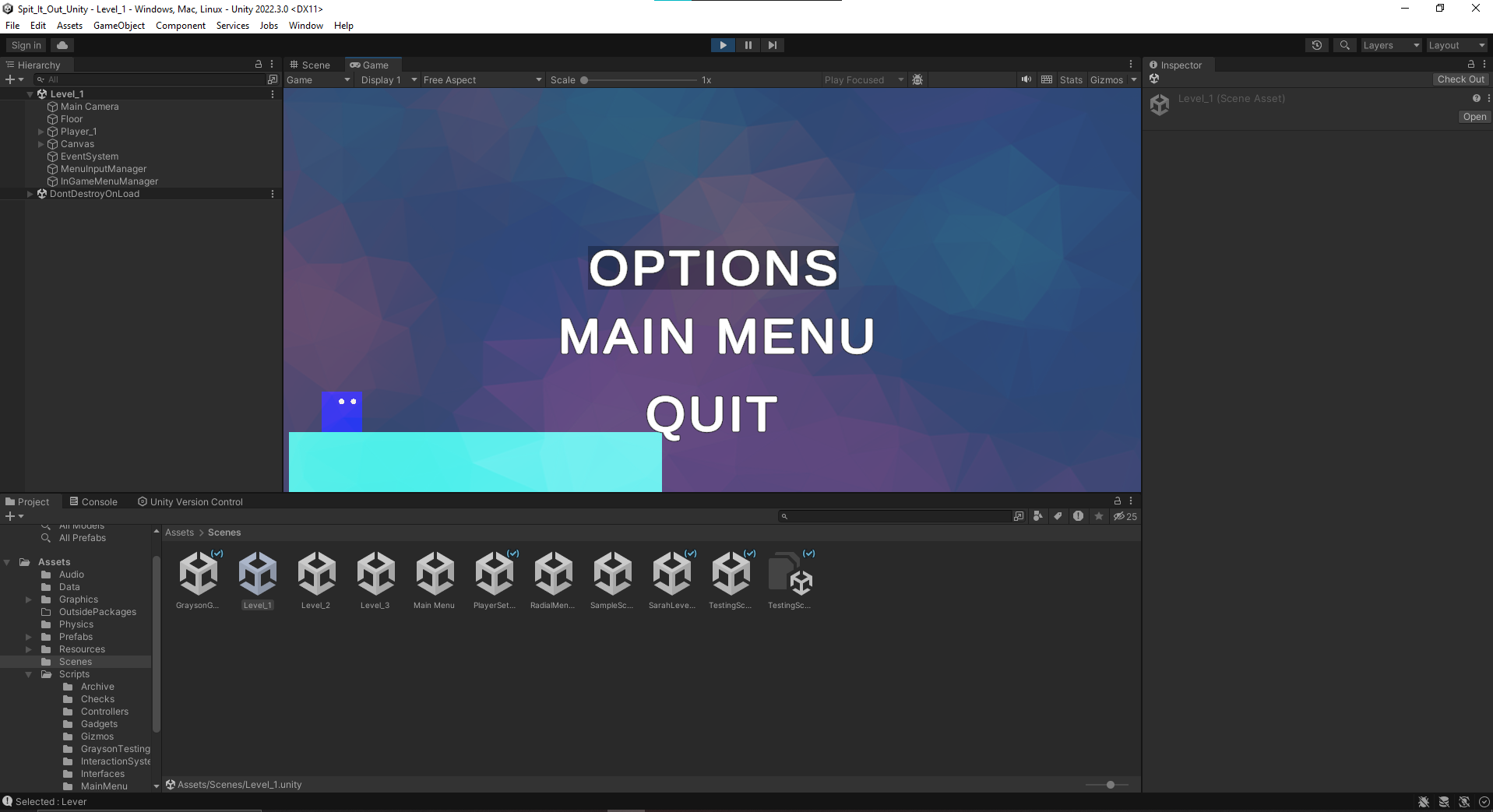
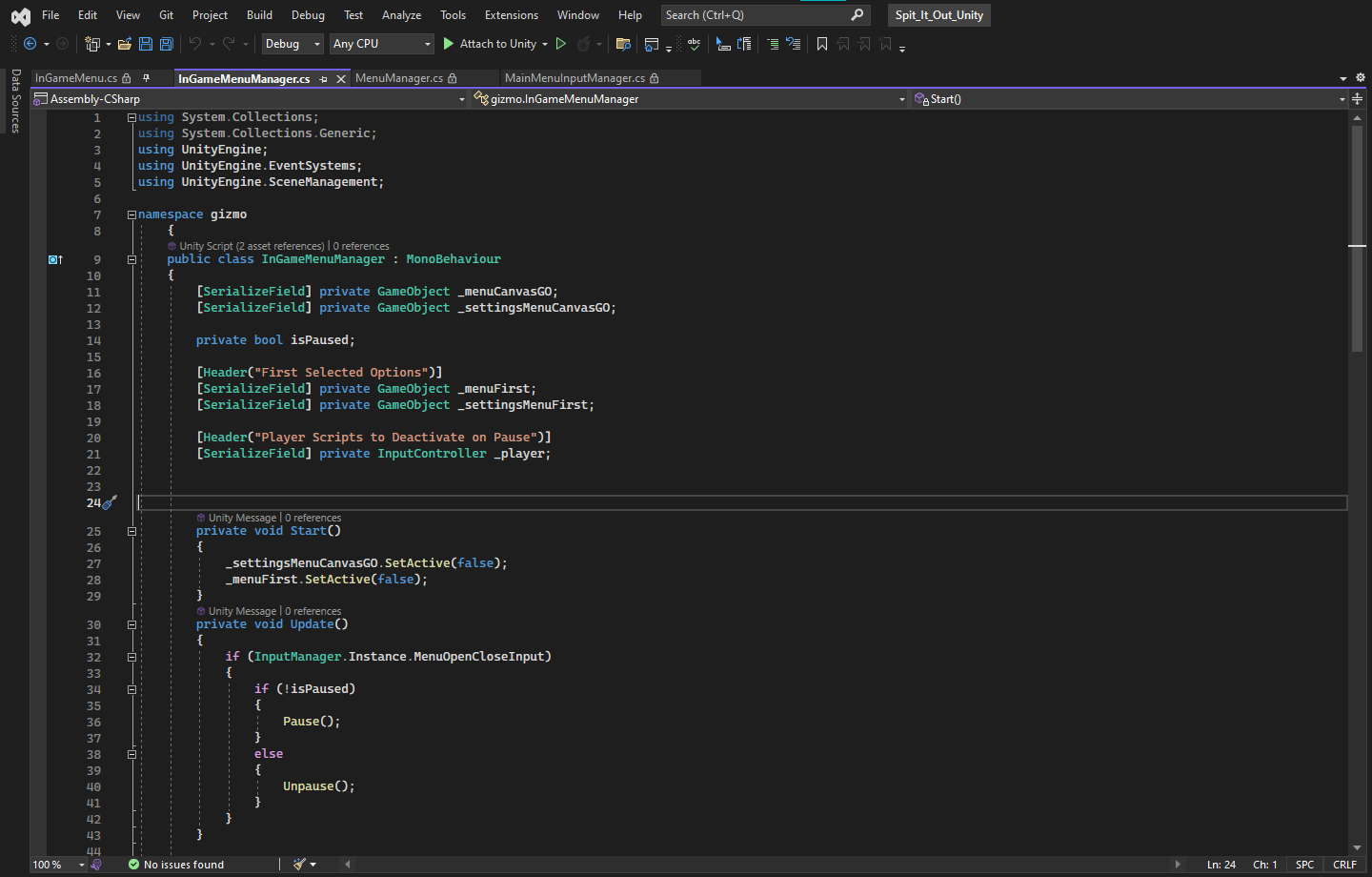
Get Spit It Out!
Spit It Out!
| Status | On hold |
| Authors | William Baran, Sarah Reen, gjones50, JazzyJems, A. Weis, SEGAGENESISDOOD |
| Genre | Puzzle, Platformer |
| Tags | 2D, Co-op, Pixel Art, Short, Unity |
| Languages | English |
| Accessibility | Subtitles |
More posts
- Andrew Weisberg - Week 15 DevlogNov 30, 2023
- William Baran - Week 15 DevlogNov 30, 2023
- Tolu Kolawole - Week 15 LogNov 30, 2023
- Sarah Reen - Week 15 DevlogNov 29, 2023
- Elisa Kucalaba - Week 15 DevlogNov 29, 2023
- Sarah Reen - Week 14 DevLogNov 22, 2023
- Tolu Kolawole - Week 14 LogNov 22, 2023
- Elisa Kucalaba - Week 14 DevlogNov 22, 2023
- William Baran - Week 14 DevlogNov 21, 2023
Leave a comment
Log in with itch.io to leave a comment.